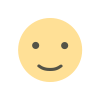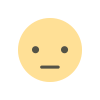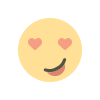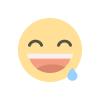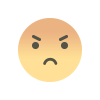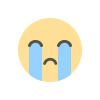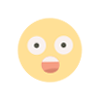How To Build A WhatsApp Clone for Android?
Learn how to build a WhatsApp clone for Android with this detailed guide, covering key steps, tools, and best practices for seamless app development.

Instant messaging has become a necessary component of our regular correspondence in modern society. Applications like WhatsApp have transformed our means of maintaining relationships with friends, relatives, and coworkers. Building a WhatsApp clone can be an interesting and profitable endeavor for someone wishing to design their messaging service. Following the correct procedures will help you create an Android app with room for customizing that reflects the functionality of WhatsApp.
I will walk you through the whole process of creating an Android WhatsApp clone in this blog post. From the motivations to create such an app to the technology you require and a detailed walk-through guide on how to realize your idea, I will address everything.
Why Build a WhatsApp Clone?
Whether for personal usage, private projects, or even a possible company endeavor, creating a WhatsApp clone for Android can have several uses. The market for messaging apps keeps increasing and presents chances to enter a rising sector by developing an app with similar characteristics to WhatsApp.
Customizing is also made possible by a clone since WhatsApp might not offer the precise features or style you desire. You can include the desired particular traits via a clone. Creating a WhatsApp clone app is also a great way for developers to improve their working with databases, Android development, and real-time communication skills.
What Are the Features of a WhatsApp Clone?
Building your own WhatsApp clone requires you to copy some of the main characteristics that make WhatsApp so appealing. This will guarantee that users of your software feel at ease and acquainted. The following is a list of elements your WhatsApp clone ought to feature:
-
Real-Time Messaging: One of the key features of any messaging app is the ability to send and receive messages instantly.
-
Multimedia Sharing: Allow users to send images, videos, audio files, and documents.
-
Group Chats: Let users create and join group conversations with multiple participants.
-
Voice & Video Calls: Enable voice and video calls to communicate with others directly through the app.
-
Push Notifications: Keep users informed of new messages and calls.
-
End-to-End Encryption: This is vital for security and privacy, ensuring that only the sender and recipient can read the messages.
Technologies Required to Build a WhatsApp Clone for Android
Many technologies are involved in creating an Android WhatsApp clone. These technologies guarantee that the software keeps security, runs well, and provides a good user interface. The tools and frameworks you will need to get going are listed here:
-
Programming Languages: Java or Kotlin (the official languages for Android development)
-
Android Studio: The official Integrated Development Environment (IDE) for Android app development
-
Firebase: A platform that offers a real-time database, authentication, and cloud storage services
-
WebRTC: For voice and video calling capabilities
-
Socket.IO: A JavaScript library for real-time web applications that helps with live chat functionalities
-
Glide/Picasso: Libraries to help with image loading and caching
Furthermore, for UI/UX design you will also require some design tools like Figma or Adobe XD.
Step-by-Step Guide to Building a WhatsApp Clone for Android
After we have discussed the tools and motivations, let us now go right into creating your WhatsApp clone. As you create your app from nothing, I will dissect this into easy steps to follow.
Step 1: Set Up Your Development Environment
First, you will have to set up Android Studio, the IDE for creating Android apps. Get and install it from the official Android Developer page.
Setting up Firebase which will be used for real-time data syncing and authentication comes next once Android Studio is installed. Establish a Firebase project and link it to your Android Studio app. Firebase will let you manage chats, user authentication, and alerts.
Step 2: User Authentication
User authentication is the first fundamental tool you must put into use. Users must register and log onto your messaging app.
To implement this:
-
Use Firebase Authentication to handle user registration and login via phone numbers (OTP verification).
-
Make sure that the phone number is verified to ensure that users are real and reachable.
-
Once the user logs in successfully, they should be redirected to the chat screen.
Step 3: Building the Chat Interface
Designing the chat interface comes second once user authentication is in place. Start with designing a pleasing and simple layout for group and personal conversations.
Key components of the chat interface:
-
A message list where users can see messages from their contacts or groups.
-
A text input field where users can type their messages.
-
Send button to submit the message.
-
Message bubbles for displaying each message.
Firebase Realtime Database will also be necessary for real-time storing and retrieving of messages. Every communication a user sends should show up right away on the recipient's device.
Step 4: Implementing Multimedia Features
Sending multimedia content including photographs, videos, and documents makes a chat app whole.
Firebase Storage lets you upload and save files for this. You should follow these guidelines:
-
Implement an option to allow users to select media from their device gallery.
-
Upload the selected media to Firebase Storage.
-
Save the media URL in the Realtime Database so that it can be retrieved later.
You also have to apply appropriate display choices for documents, videos, and images on the chat interface.
Step 5: Real-Time Voice & Video Calling
Making audio and video calls is among the most desired capabilities of any messaging software. For this, WebRTC is useful.
An open-source project enabling peer-to-peer communication is WebRTC, Web Real-Time Communication. You may add: using WebRTC:
-
Voice calling: Allow users to call their contacts and chat over the phone.
-
Video calling: Allow users to initiate video calls for face-to-face communication.
Although this aspect of the creation can be challenging, if you use it, your slot machine software development will be far more competitive.
Step 6: Push Notifications
Alerting consumers to fresh messages and calls depends critically on push notifications.
When users get a message or a call, Firebase Cloud Messaging (FCM) lets you notify their devices. Notifications should be actionable; consumers should be able to see the message by opening the app or responding straight away.
Testing the WhatsApp Clone App
You really should test your WhatsApp clone completely before releasing it. You should check these here:
-
Chat Functionality: Ensure that messages are being sent and received in real time.
-
Media Sharing: Test sending images, videos, and documents.
-
Voice & Video Calls: Make sure that calls connect properly and there is no lag.
-
Push Notifications: Verify that notifications are sent correctly and that users receive them on time.
Test your app on several devices and Android versions to guarantee it runs perfectly everywhere.
Deploying Your WhatsApp Clone on Google Play Store
Your app should be posted on the Google Play Store once it has been completely tested and ready for publication. Making a Google Developer account first calls for a one-time payment. After that, make sure your app is entirely tested for the Play Store, including adding the required permissions and creating a pleasing app icon.
After that, post the APK file to the Google Play Console with the necessary information the title, description, and screenshots then submit it for review. Your app will be accessible for consumers to download after it's approved.
Monetization Ideas for Your WhatsApp Clone
If your goal is to make money from your WhatsApp clone, you should take some thought on numerous good monetizing techniques. In-app ads where you might show banner ads, interstitials, or video ads inside the app offer one choice.
Using a subscription model offering a premium edition with extras like bespoke stickers, distinctive themes, or increased privacy settings is another strategy. In-app purchases can let consumers purchase virtual items or access particular capabilities. Combining these monetizing strategies will allow your messaging service to be kept free for users while yet making money.
Conclusion
Creating an Android WhatsApp clone is an interesting endeavor with several prospects. Following the above will help you design a messaging app with WhatsApp's performance and capability challenged by its own.
Set up your development environment first next, apply important features including real-time messaging, multimedia sharing, and voice/video conversations on the Google Play Store.
Having said that, I advise you to start working on Android development if you are ready to meet the challenge and realize your app idea. Though it may take some time, having your app live on the Play Store will make it all worthwhile!
What's Your Reaction?