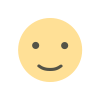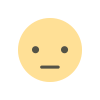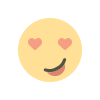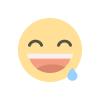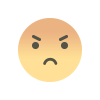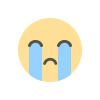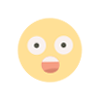Odoo Apps Development: A Comprehensive Guide for Businesses in the USA
Odoo app development offers immense opportunities for businesses in the USA to customize and enhance their ERP solutions. Whether you're a small business looking to automate processes or a large enterprise seeking advanced integrations, Odoo provides the flexibility and scalability to meet your needs.

In today's fast-paced business landscape, efficiency and automation are critical for growth and success. Odoo, an open-source enterprise resource planning (ERP) platform, has gained immense popularity due to its flexibility, scalability, and affordability. Businesses in the USA are increasingly turning to Odoo to streamline operations, improve productivity, and gain a competitive edge. One of the key advantages of Odoo is its modular architecture, which allows businesses to develop custom applications tailored to their unique needs.
In this blog, we'll explore the essentials of Odoo app development, covering everything from the basics to advanced concepts, and provide insights into how businesses in the USA can leverage Odoo to achieve their goals.
What is Odoo?
Odoo is an all-in-one business management software that offers a suite of integrated applications to manage various business functions, including accounting, sales, inventory, human resources, customer relationship management (CRM), and more. It is available in two editions:
-
Odoo Community Edition (CE): Open-source and free to use with core features.
-
Odoo Enterprise Edition (EE): A paid version that includes additional features and official support.
Odoo's flexibility allows businesses to develop custom applications (modules) to extend its functionality and tailor it to their specific needs.
Why Develop Custom Odoo Apps?
While Odoo offers a wide range of built-in applications, businesses often require additional functionalities to address unique challenges. Custom Odoo app development helps in:
-
Meeting Specific Business Needs: Tailoring Odoo to fit industry-specific workflows.
-
Enhancing Efficiency: Automating manual processes and reducing operational bottlenecks.
-
Improving User Experience: Creating a seamless, intuitive interface for employees.
-
Integrating with Third-Party Tools: Connecting Odoo with existing software ecosystems.
-
Maintaining Competitive Advantage: Implementing unique features that differentiate a business from competitors.
Key Steps in Odoo Apps Development
Developing an Odoo app involves several stages, from planning to deployment. Let's break down the key steps:
1. Understanding Business Requirements
Before diving into development, it's crucial to gather requirements and understand the specific needs of your business. Key considerations include:
-
What problem will the app solve?
-
Who will be the end-users?
-
What features and functionalities are essential?
2. Setting Up the Development Environment
To start developing Odoo apps, you'll need to set up a development environment. The typical setup includes:
-
Odoo Installation: Install the required version of Odoo (Community or Enterprise).
-
Python Environment: Odoo is built on Python, so setting up a Python environment is essential.
-
PostgreSQL Database: Odoo uses PostgreSQL as its database backend.
-
Odoo Development Tools: Popular tools include PyCharm, VS Code, and Odoo's built-in developer mode.
3. Creating a New Odoo Module
Odoo applications are structured as modules. A typical module consists of the following components:
-
__init__.pyand__manifest__.pyFiles: These files define the module's structure and metadata. -
Models: Represent business objects and define database structures.
-
Views: Define the user interface, such as forms, lists, and dashboards.
-
Controllers: Handle interactions between users and the system.
-
Security: Access control and permission settings.
-
Data Files: Contain default values, demo data, and configurations.
4. Developing Custom Features
Once the module structure is in place, developers can focus on coding specific functionalities using Python for backend logic and XML for UI components. Common development tasks include:
-
Creating and modifying models using Odoo ORM (Object-Relational Mapping).
-
Designing user-friendly views with filters, widgets, and actions.
-
Implementing business logic via computed fields, constraints, and automated actions.
-
Integrating with external APIs and services.
5. Testing and Debugging
Testing is a crucial phase to ensure the app works as expected. Odoo provides several testing frameworks, including:
-
Unit Tests: For individual module components.
-
Functional Tests: To validate business workflows.
-
Debugging Tools: Using Odoo's logging and debugging features to identify and fix issues.
6. Deployment and Maintenance
Once the app has been tested and approved, it's time for deployment. Best practices for deployment include:
-
Using version control systems like Git.
-
Deploying in a staging environment before production.
-
Providing training and documentation for end-users.
-
Regularly updating and maintaining the app to align with business growth.
Best Practices for Odoo Apps Development
To ensure a successful Odoo app development process, consider the following best practices:
-
Follow Odoo's Coding Standards: Adhere to official guidelines for consistency and maintainability.
-
Keep it Modular: Develop reusable and independent modules.
-
Optimize Performance: Ensure database queries and operations are efficient.
-
Prioritize Security: Implement proper access control and data protection measures.
-
Engage Stakeholders: Involve end-users throughout the development process to gather feedback.
Challenges in Odoo Apps Development
While Odoo provides a powerful framework for app development, businesses may encounter challenges such as:
-
Steep Learning Curve: New developers may find it challenging to grasp Odoo's architecture.
-
Customization Complexity: Extensive customizations can sometimes lead to maintenance challenges.
-
Integration Difficulties: Connecting with legacy systems and third-party apps may require advanced expertise.
Conclusion
Odoo app development offers immense opportunities for businesses in the USA to customize and enhance their ERP solutions. Whether you're a small business looking to automate processes or a large enterprise seeking advanced integrations, Odoo provides the flexibility and scalability to meet your needs.
By understanding the development process, following best practices, and addressing potential challenges, businesses can successfully leverage Odoo to drive efficiency and growth. If you're considering Odoo app development, partnering with experienced Odoo developers can ensure a smooth and effective implementation tailored to your specific requirements.
Read More: The Role of ODOO in Streamlining Healthcare Operations and Workflows
What's Your Reaction?