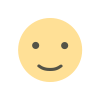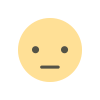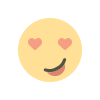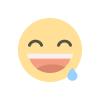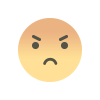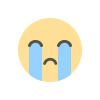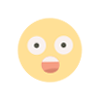Top Software for Digitizing Embroidery Designs in 2024
Discover the top software for digitizing embroidery designs in 2024. Explore features, pricing, and benefits of the best tools to elevate your embroidery projects to professional standards.

Introduction
Embroidery digitizing has become a crucial step in transforming designs into stunning stitched creations. Whether you're a hobbyist or a professional, having the right software can make all the difference in producing flawless embroidery. With new advancements and updated features, 2024 brings some of the best options for embroidery digitizing software yet.
But with so many tools available, how do you choose the right one? In this guide, we’ll explore the top software for digitizing embroidery designs in 2024, highlighting their features, pricing, and why they stand out. Whether you’re looking for user-friendly software or powerful professional-grade tools, we’ve got you covered.
Why Do You Need Software for Digitizing Embroidery Designs?
Embroidery digitizing software translates your designs, logos, or images into machine-readable formats. Without it, creating intricate embroidery patterns would be nearly impossible. These tools allow you to:
-
Customize designs to suit specific fabrics and projects.
-
Convert vector files into stitch files compatible with embroidery machines.
-
Adjust stitch types, densities, and patterns to achieve the best results.
-
Preview how designs will appear on fabric before production.
Top Software for Digitizing Embroidery Designs in 2024
Here are the leading embroidery digitizing software options available in 2024:
1. Wilcom Embroidery Studio e4
Wilcom remains a gold standard in the embroidery digitizing world. Its Embroidery Studio e4 software offers advanced tools for professionals and businesses.
Features:
-
Auto-digitizing capabilities for fast conversions.
-
Advanced lettering tools with hundreds of font options.
-
Precise stitch editing and control.
-
Seamless integration with CorelDRAW for vector design.
Why Choose Wilcom?
Wilcom offers unparalleled precision, making it ideal for professionals working on complex projects. Its customization features and wide range of stitch types set it apart.
Pricing:
The software comes with a premium price tag, starting at $3,500, but its performance justifies the cost for serious users.
2. Hatch Embroidery Software
Developed by Wilcom, Hatch is a user-friendly alternative tailored for small businesses and enthusiasts.
Features:
-
Beginner-friendly interface with step-by-step guides.
-
Customizable auto-digitizing tools.
-
Built-in editing features for stitch and design refinement.
-
Extensive design library and font collection.
Why Choose Hatch?
Hatch is perfect for beginners and intermediates who want professional-grade results without a steep learning curve.
Pricing:
Hatch offers flexible pricing, with plans starting at $1,099. A 30-day free trial is also available.
3. Brother PE-Design 11
Brother’s PE-Design 11 is a reliable choice for embroidery enthusiasts and small businesses using Brother machines.
Features:
-
Supports both manual and auto-digitizing.
-
Photo stitch feature for realistic image embroidery.
-
Advanced text editing and font customization.
-
Multi-hoop design compatibility for larger projects.
Why Choose Brother PE-Design 11?
Its seamless compatibility with Brother embroidery machines makes it a must-have for users of this brand. The photo stitch feature is a standout for personal projects.
Pricing:
Priced at approximately $1,200, it’s an affordable option for mid-level digitizers.
4. Bernina ArtLink 9
Bernina ArtLink 9 is a free embroidery software that offers basic digitizing capabilities, making it ideal for beginners.
Features:
-
Basic editing and resizing tools.
-
Simple user interface for ease of use.
-
Supports popular embroidery machine formats.
-
Includes design preview and thread color adjustment.
Why Choose Bernina ArtLink 9?
As a free tool, it’s perfect for those starting out with embroidery digitizing or testing the waters before investing in premium software.
Pricing:
Completely free!
5. Embrilliance Essentials
Embrilliance Essentials is a modular software that allows you to expand features as your needs grow.
Features:
-
Merging and editing designs with ease.
-
Customizable lettering and monogramming tools.
-
Colorizing designs for thread selection.
-
Supports multi-format embroidery machines.
Why Choose Embrilliance?
Its modular nature means you only pay for the features you need, making it a budget-friendly option.
Pricing:
The Essentials module starts at $139.
6. Tajima DG16 by Pulse
Tajima DG16 by Pulse is designed for high-end professional use. It offers advanced features for large-scale embroidery production.
Features:
-
High-quality auto-digitizing tools.
-
Cloud-based storage for design sharing.
-
3D puff embroidery capabilities.
-
Supports a wide range of machine formats.
Why Choose Tajima DG16?
Its professional-grade features make it ideal for businesses handling large volumes of embroidery work.
Pricing:
Starts at $4,500, targeting high-end users.
7. Janome Artistic Digitizer
The Janome Artistic Digitizer is a versatile tool that caters to both embroidery and crafting enthusiasts.
Features:
-
Cross-platform support (Windows and macOS).
-
Integration with cutting machines for multi-craft projects.
-
Simplified design creation and editing tools.
-
Extensive font and design libraries.
Why Choose Janome Artistic Digitizer?
Its versatility makes it a great choice for those interested in multiple crafts beyond embroidery.
Pricing:
Available at approximately $799.
How to Choose the Right Software for Digitizing Embroidery Designs
With so many options available, how do you select the right software? Consider the following factors:
-
Skill Level:
-
Beginners may prefer user-friendly tools like Hatch or Bernina ArtLink 9.
-
Professionals can opt for advanced software like Wilcom or Tajima DG16.
-
Budget:
-
Free or affordable options like Embrilliance Essentials are ideal for tight budgets.
-
Premium software like Wilcom offers advanced features but comes at a higher cost.
-
Machine Compatibility:
-
Ensure the software supports your embroidery machine's format.
-
Features Needed:
-
Look for tools that align with your specific requirements, such as 3D embroidery or multi-hoop designs.
-
Trial Periods:
-
Take advantage of free trials to test the software before committing.
Conclusion
The world of embroidery digitizing is constantly evolving, and 2024 brings an array of innovative software designed to meet diverse user needs. From free, beginner-friendly tools to professional-grade solutions, the variety ensures that every enthusiast or business owner can find a suitable option. These software programs make it easier than ever to create intricate designs and turn them into embroidery-ready formats.
One of the key aspects of digitized logo creation is selecting software that aligns with your goals. Whether you are designing for personal projects or running a business, having the right tool helps you convert logos and designs into machine-readable files seamlessly.
Whether you’re just starting your embroidery journey or looking to enhance your business operations, choosing the perfect digitizing software is crucial. By factoring in your experience level, budget, and machine compatibility, you’ll be equipped to turn your designs into flawless, stitched masterpieces that captivate every time.
So, explore these top software for digitizing embroidery designs in 2024, and let your creativity shine one stitch at a time!
What's Your Reaction?